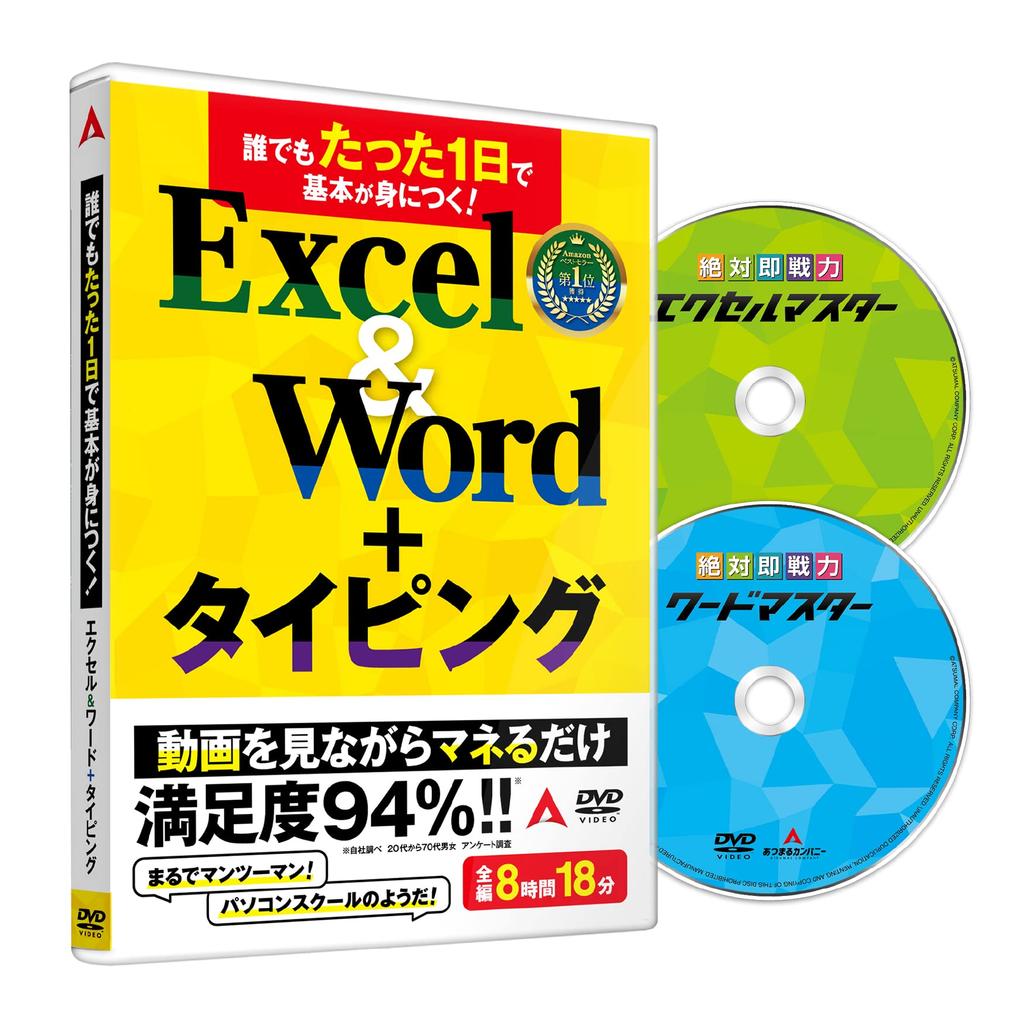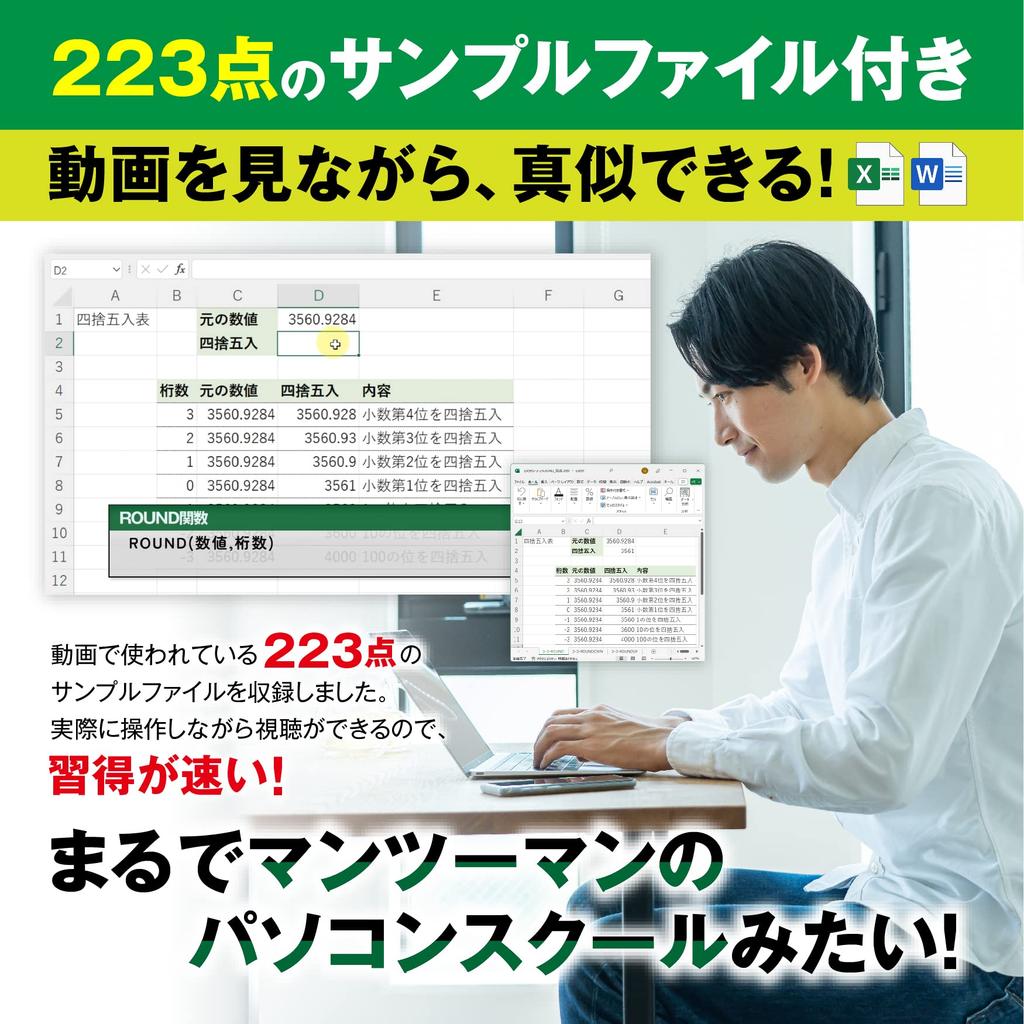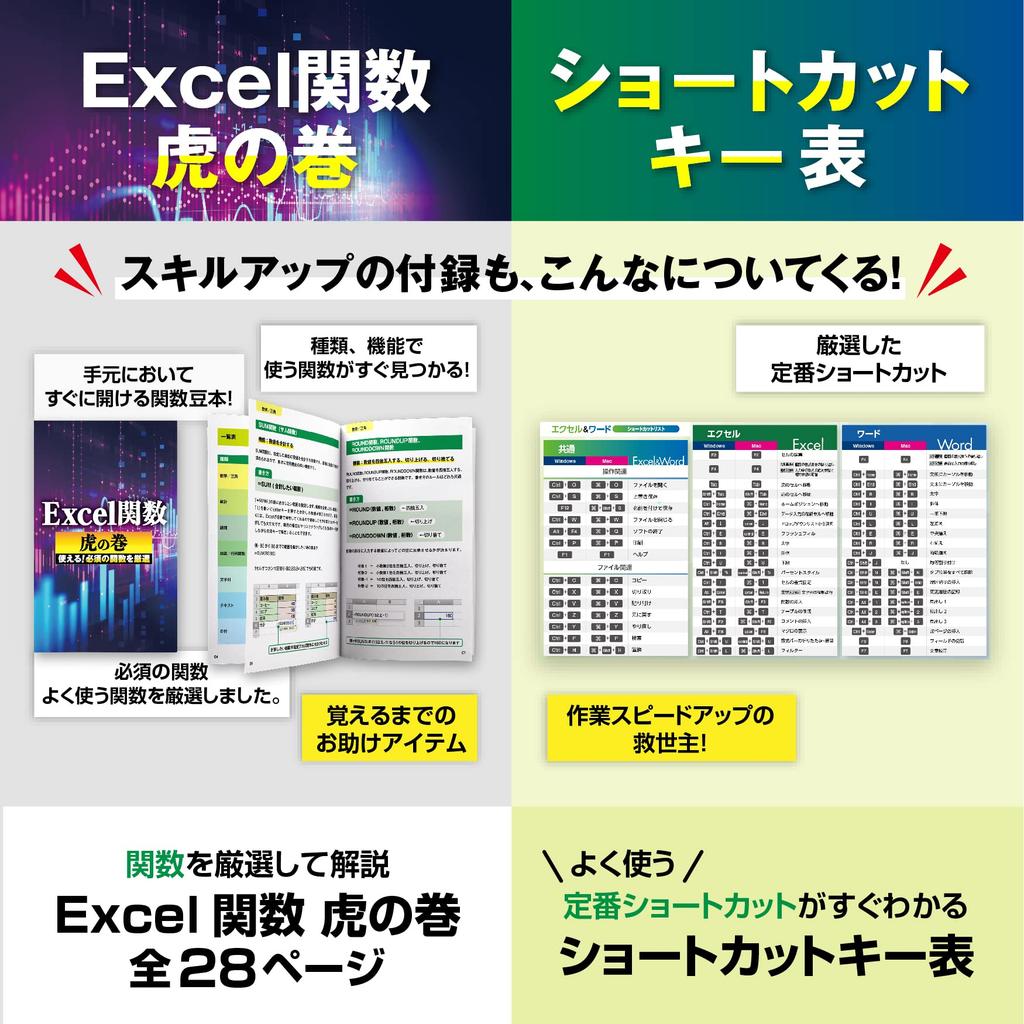Atsumaru Company Anyone can learn the basics in just one Excel Word Typing Latest Office 2021 and Office 365 compatible typing and Word video Function










Beskrivelse
---------------------------------------------------------------------- 【Cautions for using electrical products】 When using electrical appliances, please note that the voltage is different from that of Japan, which may cause malfunctions. Since the plug type is Japan type(A or B type), please check the voltage and use a transformer. Please note that a transformer is different from a conversion adapter. We are not responsible for malfunctions caused by use without a transformer.
【Voltage Compatibility】 When using electrical appliances, please note that they are designed for Japanese voltage specifications (90-110V), so if you use them with a different voltage, it may cause a malfunction.
【Plug Type】 Our products use Japanese plug types (A or B type). Please use a conversion adapter if necessary.
【Important Note on Transformers and Adapters】 A transformer adjusts voltage to match your device’s requirements. A conversion adapter only changes the plug shape and does not adjust voltage. Using only a conversion adapter without a transformer may result in damage to the product.
【Liability】 We are not responsible for malfunctions or damages caused by improper use, such as operating the product without a transformer. ---------------------------------------------------------------------- [Just watch the video and follow along!] Anyone can learn how to use Excel and Word in just one day. Recommended for second careers, job preparation, and relearning. You can efficiently acquire essential computer skills, including typing. [Excel, Word, and Typing] You can repeatedly learn from basic usage to advanced applications, including how to use Excel functions, just like in a one-on-one lesson at a computer school. Of course, there is no additional cost. [Target audience: Beginner to intermediate] This video course is compatible with Office 2013, 2016, 2019, 2021, and Office 365. The target level is Office beginner to intermediate users. [Absolutely ready-to-use Excel mastery: 4 hours 23 minutes] You will be able to use Excel in your work by adding up numbers using the SUM function and sorting data with the filter function for efficient processing. [Absolutely Ready-to-Use Word Master: 3 hours 55 minutes] Create basic documents and documents with illustrations. It enables you to structure headings and body text, automatically creates a table of contents, and is useful for creating long documents such as manuals and reports. [Absolutely Ready-to-Use Typing Master (Windows Version): Download Version] Includes professional typing software that is used in companies and schools. Effective touch typing practice will dramatically improve your typing accuracy and speed. [Can be viewed on PC, smartphone, or tablet] The course videos can also be viewed on your smartphone, so you can actually operate the computer at the same time, or use your commute time to watch the streaming videos anytime, anywhere, and they are always free. [223 samples used in the video] Both Excel and Word sample files are included. By using the sample files, you can operate the same screens as in the video, which will greatly speed up your understanding and learning. [Two luxurious extras] The booklet includes the "Excel Functions Cheat Sheet," which picks out commonly used functions to help you master functions, and a "Shortcut Key List" to help you save time. [Operating environment] <Supported OS> Windows 10/11 (all editions), iOS 11.2 or later, Android 5.0 or later <CPU/Memory> Complies with OS system requirements <HDD> 200MB or more of free space <Other> Internet connection required. Learn the basics of Excel and Word in just one day with this free video course! Sample files are included, so you can improve your learning! We also include highly reliable typing software used in schools and companies!